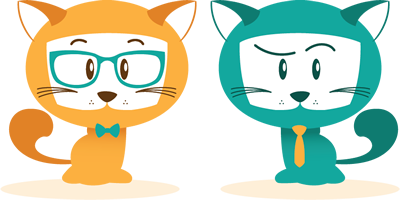What’s New!
We aren’t just going to sell you a product and say “SEE YA LATER”. We are dedicated to making this the absolute best option for creating a beautiful online course on WordPress.
To get the latest Course Nip theme, login to the back-end of your WordPress course > go to Dashboard > Updates
VERSION 1.6.1
- FIX: Issue with the latest version of jQuery and our smooth scrolling JS.
- UPDATE: Latest version of ACF
- ADD: Course Landing Page Template About Content editor support for Text and Visual Tab so you can add HTML if necessary (rare and not recommended, but necessary for some people)
VERSION 1.6
- Fix: For anyone using Paid Membership Pro as their membership plugin, there has been brought to light a recent issue with users in particular cases being unable to access the modules and bonuses index pages. We’ve not only fixed this problem, but we’ve added a cool little feature to make it easy for your users to upgrade to access your premium content. Example: if you have two membership levels and one of them has limited access, users with this limited access will now land on the modules (or bonuses) index page and see ALL of the modules/bonuses. BUT, here’s the catch. If they don’t have access to a particular module or bonus, the module or bonus box will not link to the module/bonus, but rather it will link to the Paid Membership Pro Membership Levels page, a page that shows the user’s current membership level and gives them an easy button they can click to switch their membership level.
- IMPROVED: Making things more attractive is never a bad thing! We’ve made some style updates to overwrite the default Paid Membership Pro form styles so your checkout form will look much better!
- ADD: fix alignment of hero images to center/center instead of center/top
- Just a note that yes, we intentionally skipped version 1.5.9 and rounded up to 1.6
VERSION 1.5.8
- Fix: Wonky style on PMP checkout form
- Fix: Hide color bubble on Testimonials section of sales page if no “Who Is It” field is defined
- NEW BONUS: How To Add A Countdown Timer To Your Sales Page
- ADD: Course Cats love in footer (option to hide in Options > Misc.)
VERSION 1.5.7
- Fixed some wonky checkout page styling when using Paid Membership Pro
- Added custom PayPal button image for Paid Membership Pro checkout rather than the HORRIBLE looking button they use as a default!
- Fixed Sign Up button on MemberMouse checkout form
VERSION 1.5.6
- Fixed About This Module/Bonus/Lesson title – was showing Module/Lesson even if on an individual Bonus
- Minor CSS style updates
VERSION 1.5.5
- Fix: Custom Hero template was not allowing comments to be toggled on/off
- Update custom fields plugin to latest version
VERSION 1.5.4
- Fix: Back/Next links on individual modules and bonuses not working properly in some cases
- Fix: API issue with recurring payment message
- Add: ability to add tracking code after opening body tag and/or before closing head tag – i.e. for Google Tracking code, Facebook Conversion Pixel code, etc. – you can find this option by updating to the latest version of Course Nip and going to the back-end of your site, click Options, click the Tracking tab, add your code (optional)
VERSION 1.5.3 – BIG UPDATE!
- Fix: adjusted the modules/lessons/bonuses sidebar menu to have less of a bounce to the menu
- Add: option to change sales page footer background color (keep it dark!)
- Add: In Options, you can now click the Advanced Styles tab and add custom CSS. Great for overwriting certain styles. Just be careful as this is of course meant for people who have at least a little bit of CSS knowledge.
- Add: New page template: Error – No Access. Basically a custom page template to use for membership plugins that allow you to pick a page to show people who try to access content they do not have permission to access (i.e. non-members trying to access course content).
- Fix: Logo on yoursite.com/wp-login.php page sometimes looked wonky. I believe we’ve fixed this style to make it look much better for a wider variety of logo sizes
- Add: Media uploader and Text (HTML) tab for Sales Page About Tab content editor
- Add: Option to have up to (but not requiring) 4 personas in the Who For section of the sales page template (so now 1, 2, 3 and 4 personas will all center within that section of the sales page)
- Add: BIG-TIME FEATURE UPDATE – Ability to add multiple courses on the same domain using the Course Nip theme. Find out more in the Course Cats guide in the all new section 7 – Creating Multiple Courses
VERSION 1.5.2
- Add: Ability to add a non-member header menu (see updated section in guide on how to achieve this)
- Add: If not using sales page as homepage, then the Sign Up link needs to be updated to that if people click Sign Up, it takes them to your actual sales page URL. IF YOUR SALES PAGE IS NOT YOUR HOMEPAGE, then go to the back-end of your site > click Options > click the Header tab > scroll down and choose your sales page from the dropdown in the Header Menu: Sign Up link section
- Fix: Circle images on sales page : modules section slightly off viewport on some mobile devices
- Fix: If you are NOT using the sales page as your homepage, then we want to make sure your white logo (added by going to Options > Header tab > Logo white) is still being used for your sales page. With this update, it’s all working like it should!
VERSION 1.5 & 1.5.1
Minor bug fix: login page for Ontraport
VERSION 1.4.9
- Added new video to guide (second video in section 1.1): How to buy hosting and install WordPress in less than 5 minutes for less than $5
- Fix: FAQ section on sales page: fixed issue with border line jumping in Safari
- Added to Options > Misc. tab: Ability to Change “Sign Up” menu text to “Anything You Damn Well Please”
- Edit to Custom Fields for Sales Page: Make the wysiwyg on the sales page How tab a full editor so they can adjust colors of blockquotes
- Fix: Theme option colors: if you have custom colors and then update to the latest Course Nip theme, the colors are lost in the front-end and you are required to re-save.
- Fix: Added login redirect for people using the Paid Membership Pro plugin so their members are redirected to the yoursite.com/dashboard page after they login (and also added ability to change “dashboard” to whatever you want in Options > Advanced Code tab
- Fix: Wonky login page style when using Ontraport and WishList
- Add ability to show the More Menu to the mobile menu
VERSION 1.4.8
- Minor design fixes
VERSION 1.4.7
- Minor API bug fix
VERSION 1.4.6
- Made the About This Module/Lesson/Bonus optional (i.e. if you leave the About tab empty on any individual module/lesson/bonus, then the white bar on the individual module/lesson/bonus pages will not appear)
- Fixed menu order on extended view on modules index page
- Improved “sticky” sidebar menu on individual modules/lessons/bonuses
VERSION 1.4.5
- Added FAQs section option to sales page
- Now you can add anywhere from 1-3 price options (the price boxes) to the sales page
- Ability to expand the modules index page layout to show module and then lessons too! Very similar to the Course Cats Guide page
- Improved sidebar menu on individual module, lesson and bonus pages so that the sidebar menu for your course stays fixed as the user scrolls down the page (i.e. it’s always visible, making it super easy to navigate!)
VERSION 1.4.4
Fix: Update to modules and bonuses sidebar menu
VERSION 1.4.2
Fix: mobile version of sales page, guarantee copy section
VERSION 1.4.1
Minor update to internal Course Cats API info
VERSION 1.4
- Added ability to change “JOIN NOW” button text in the Banner tab on the sales page.
- Fixed padding in price boxes for those of you not using a bullet list
VERSION 1.3.9
Added comments to Custom Hero Page template.
VERSION 1.3.8
Added ability to allow comments on individual modules, lessons and bonuses! Check out the new video and text in the guide.
VERSION 1.3.7
- Updated the individuals modules, lessons and bonuses page layout to be MUCH MUCH more intuitive for your customers. The new update includes a sexy hero image option for the top and a new “course navigation” box that will automatically pull in all of your modules and lessons (lessons are optional) into a nice and easy to navigate box next to your module/lesson content. Download the latest version of Course Nip, jump over to the updated video in the Course Cats guide (video here) and be on your way to awesomeness! First one to show us they have their new modules pages looking sexy, gets something special… (okay, maybe just a virtual high-five, but still!). Let us know how it’s coming together for you!
<VERSION 1.3.6
- Small design update to checkout page testimonials
VERSION 1.3.5
- Updated custom fields
VERSION 1.3.4
- New features in the About tab section of the sales page template. We’ve improved the look of the section for those of you who have more than just a few things to say! Checkout the latest video and text in section 2.3 for more.
- You can now add lessons within your modules! New video and text guide available to explain more, check it out!
- New custom page template! We’ve added a new page template (called the Custom Hero Page template) that you can use for any of your general pages. For example, if you want to create an About Me page, you could use this new sexy template. Check out the new video and text guide!
- Added ability to turn off the gray overlay on the images on the main modules and bonuses page (www.yoursite.com/modules and www.yoursite.com/bonuses). Updated text guide for section 4.3.
- Added ability to add screenshots (or other images) and a caption with a shortcode. New video and text available in the guide here.
VERSION 1.3.3
First public version!